Kawneertag
The future of facades is now
Crucial building information when and where you need it
We live in a world where information is always at our fingertips. You expect to find accurate information quickly. But when it comes to our buildings, where is it? Owners change. Teams move on. Plans evolve. And critical details disappear. This is where the Golden Thread comes in – a single, reliable source of truth for your building, connecting every stage from design to installation. KawneerTag holds critical information about our products, found directly where they have been installed in the building.

KawneerTag will hold information at each key stage of the supply chain, from extrusion to installation. Information such as:
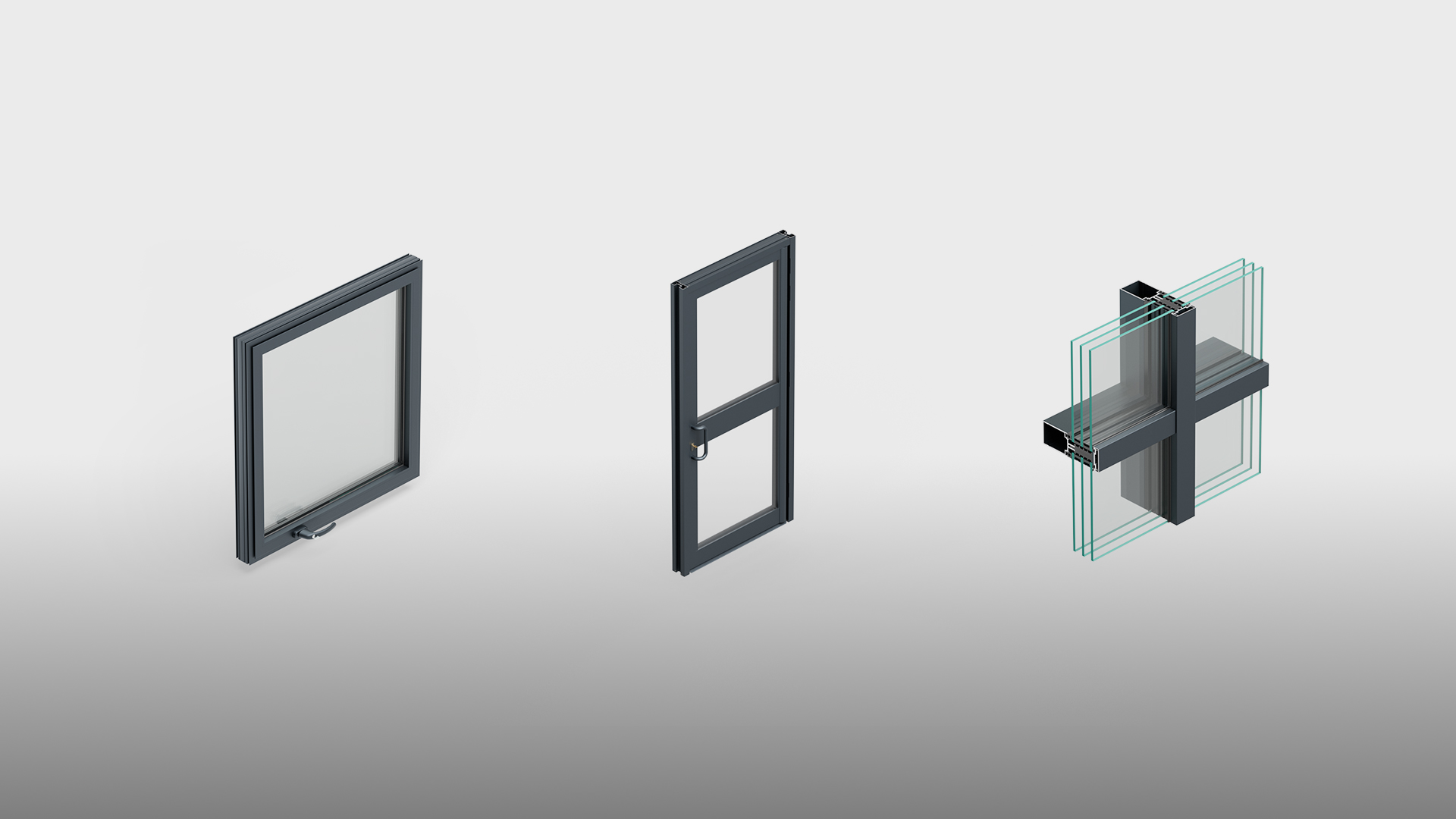
Attached to products during fabrication, KawneerTag is placed out of sight until it is required. All Kawneer products can be tagged to retrieve crucial documents quickly.
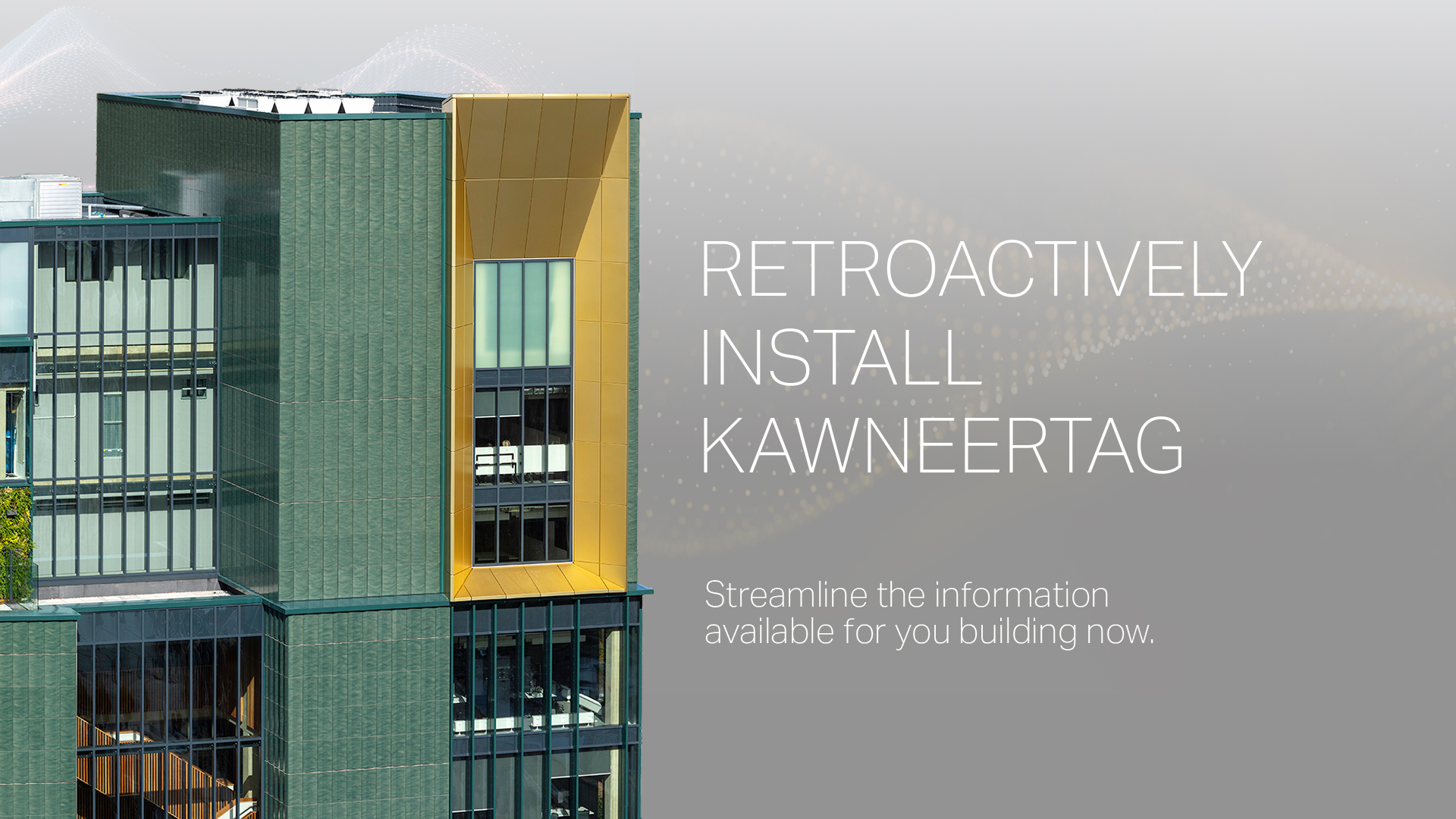
KawneerTag can be added into already completed buildings to products that have already been installed. Streamline the information available for you building now.
We want you to feel confident that information about our products is readily available for effortless handovers and a rapid response to remedial work or future plans.

Integrated with LogiKal, Information is effortlessly uploaded to the tag when a position is designed. Starting with Kawneer, each tag by default will store Kawneer’s certification and support for:
Relevant Information specific to the position is added during fabrication. Documents can be continuously added to over time, with options to lock behind various permission levels.

When information is required, scan the QR code with your mobile device. Available on iOS and Android.

Future custodians of the façade can receive instant answers to all questions, no matter how big or small. When was this window installed? Can I replace the handle? What colour is that? How do I maintain this door?
Get started with KawneerTag now, download the quick start guide
More information about KawneerTag can be found on the product page.
Specify now. View KawneerTag on NBS.